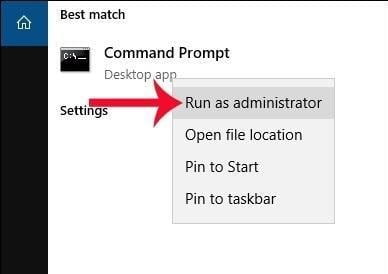Chưa có sản phẩm trong giỏ hàng.
Guides
How to Check the Windows 11/10/8/7 License Expiration Date
Today I will guide you how to check the Windows 11/10/8/7 license expiration date.
You can watch this video to know how to do that:
Step 1: You go taskbar and type “cmd”
Step 2: You right-click on it and choose “Run as administrator”
Step 3: You type “slmgr/xpr” then you enter

- Volume activation will expire 12/31/2020: your product key is a year
If you want to see full license you type “slmgr.vbs /dlv“

Done.
Some codes you can use with slmgr.vbs

I also sell Windows 7/8.1/10/11 product key (lifetime)
- Windows 11 Pro product key $25/key
- Windows 10 Pro product key $25/key
- Windows 10 Home product key $25/key
- Windows 10 Enterprise product key $25/key
- Windows 10 Enterprise LTSC 2019 product key $25/key
- Windows 10 Education product key $25/key
- Windows 10 Pro for Workstations product key $40/key
- Windows 7 Pro product key $25/key
- Windows 8.1 Pro product key $25/key