Chưa có sản phẩm trong giỏ hàng.
Download
Download Microsoft Office 2019 From Microsoft (Trial Version)
After a series of preview versions, Microsoft finally came out with an official version of Office 2019. It is stable one, this means you can download and use it right now without worrying about fatal errors which you have gotten in beta versions before. However, I regret to inform that according to the disclosures, Microsoft Office 2019 only works on Windows 10. So if you are using Windows 8.1 or older versions, you will not be able to install it. Honestly, I hate what Microsoft has done to force users to use Windows 10. And I think Office 2016 is still a good choice for casual users.
Download Microsoft Office 2019 From Microsoft (Trial Version)
- Microsoft Office 2019 Professional Plus from Microsoft for both Windows 32-bit and 64-bit (English version): you click here
- Microsoft Office Home and Student 2019: you click here
- Microsoft Office Home and Business 2019: you click here
- Microsoft Office 2019 Project you click here
- Microsoft Office 2019 Visio you click here
If you want to use more other languages version (French, Croatian…) you read this article: https://support.microsoft.com/en-us/office/language-accessory-pack-for-office-82ee1236-0f9a-45ee-9c72-05b026ee809f?#ID0EAACAAA=Newer_versions
I also sell Microsoft Office 2019 product key:
- Microsoft Office 2019 Professional Plus bind mail ($120/key). You can redeem the key via setup.office.com and transfer the license from old pc to new pc
- Microsoft Office 2019 Professional Plus ($55/key)
- Microsoft Office Home and Student 2019 key for PC ($35/key)
- Microsoft Office Home and Business 2019 key for Mac ($90/key)
- Microsoft Project Pro 2019 ($35/key)
- Microsoft Visio Pro 2019 ($35/key)
How to install MS Office 2019 Pro Plus
Step 1: After you download MS Office 2019, you have Office 2019 ISO files, so you need to extract them. You can download 7-Zip to extract iso file
After you download 7-Zip, you have 7-zip.exe file. You click 7-zip.exe to install it.
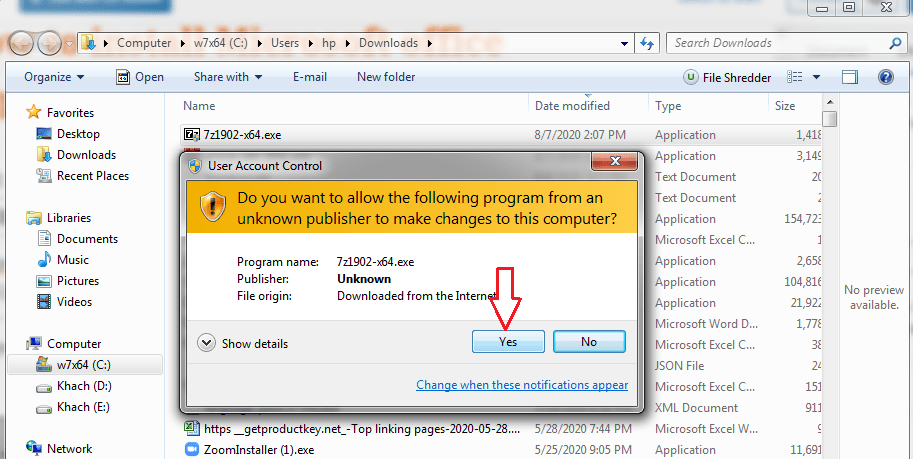
Then you click “Install“
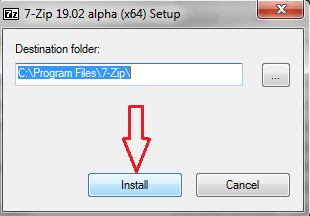
After you install 7-Zip, you right-click file which you download, you select 7-Zip => “Extract to …”
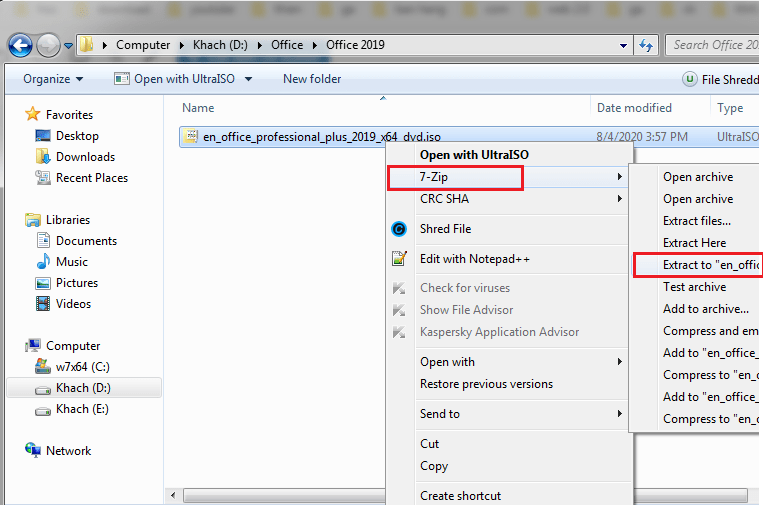
Step 2: After you extract the file, you open folder and click “setup.exe”

Then you click “Yes”
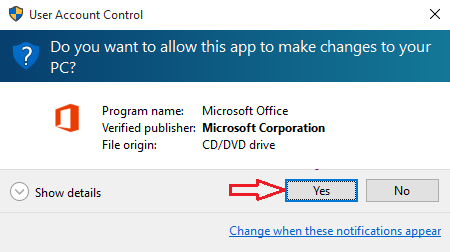
This may take a while, please wait.
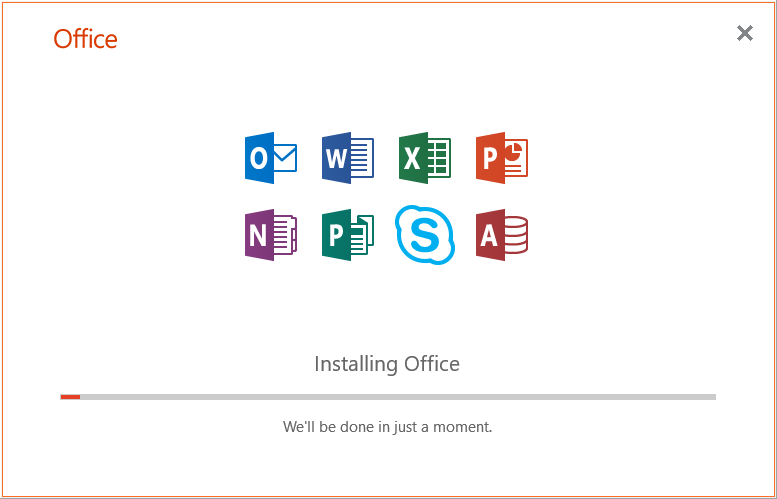
Upon successful installation, you can open any Office program to verify some basic information.
How to use product key to activate Microsoft Office Pro Plus 2019
You open Word 2019 or Excel 2019. You will see the notification “Activate Office“

You select “I don’t want to sign in or create account“

Then you paste the product key I give you and click “Activate Office“

Then you reopen Word 2019 or Excel 2019 and select “I want to activate software over Internet” => Next

Done.
I also sell Microsoft Office product key here:
- Microsoft Office Pro Plus 2010 product key
- Microsoft Office Pro Plus 2013 product key
- Microsoft Office Pro Plus 2016 product key
- Microsoft Office Pro Plus 2019 product key
- Microsoft Office Pro Plus 2021 product key
- Microsoft Office 2019 Home and Student product key